
Setting up multiple monitors for crypto trading is a smart way to level up your trading game. Studies reveal that using two or more screens can boost productivity by up to 42%, and for traders like you, this can make a huge difference. A multi-monitor setup allows you to track multiple charts, trading platforms, and news feeds all at once, ensuring you stay ahead of the market.
Imagine having price action charts on one screen, market news on another, and your trade execution platform ready at your fingertips. With this setup, you can reduce decision-making time, avoid missing crucial market moves, and improve your overall efficiency. Did you know that nearly 75% of professional traders rely on multi-monitor setups to streamline their work? That’s how powerful it can be!
At PriceSync, we provide expertly crafted price action charts to give you an edge. Pair our insights with a well-organized multi-monitor workspace, and you’ll be unstoppable.
In this blog, you’ll learn everything you need to know about setting up multiple monitors for crypto trading, from choosing the right equipment to optimizing your trading workspace for maximum success.
Why Use Multiple Monitors for Crypto Trading?
When it comes to crypto trading, efficiency and speed are key to making the right moves in a fast-paced market. As a trader, you need to keep an eye on multiple things at once: price action, market news, indicators, and your trading platform. Trying to manage all of this on a single screen can be overwhelming and lead to missed opportunities. This is where a multiple monitor setup can truly transform the way you trade.
With more screens at your disposal, you can organize your workspace in a way that gives you a clear view of everything that matters. Whether you're a beginner or a seasoned pro, a multi-monitor setup can give you the edge you need to stay in sync with the market and react faster. Let’s dive into the key benefits of setting up multiple monitors for crypto trading.
1. Track Multiple Charts at Once
In crypto trading, timing is everything. By using multiple monitors, you can track multiple charts at once, which means you can monitor several coins and assets simultaneously. For instance, you could have Bitcoin, Ethereum, and Litecoin charts on different screens, helping you spot patterns and trading opportunities faster. This setup lets you make decisions without the delays that come from switching between tabs.
Did you know that traders who use multiple monitors report a 26% increase in productivity? Having charts and data in front of you helps you stay focused and efficient, allowing you to make informed decisions much quicker.
2. Stay on Top of News and Market Movements
Crypto markets are highly volatile and news-driven, with price movements triggered by breaking news or economic events. With multiple screens, you can dedicate one to tracking live news feeds related to crypto trends. This allows you to react faster to market-changing news.
For example, if there’s an announcement about Bitcoin ETF approval, you’ll want to know instantly. Having a dedicated screen for news helps you stay informed without interrupting your trading workflow.
64% of professional traders say that real-time news monitoring significantly improves their ability to execute trades. The faster you react to the news, the more likely you are to capitalize on market movements.
3. Monitor Your Trading Platforms
Another advantage of using multiple monitors is the ability to monitor your trading platforms while still keeping an eye on your charts and news. You can dedicate one screen just for the platform you use to make trades, while others can display charts, indicators, and news. This setup makes executing trades smooth and quick.
Let’s say you spot an opportunity to buy Ethereum on one screen while you see a market dip on another. With everything visible at once, you can place trades immediately without having to switch tabs or lose focus.
A multi-monitor setup also allows you to have tools like order books, trade history, and market depth on different screens, which means better decision-making with more data at your fingertips.
4. Increase Focus and Productivity
When you trade on just one screen, you’re forced to flip between charts, news, and your platform constantly. This leads to wasted time and potential missed opportunities. But with multiple monitors, you keep everything organized and in sight, boosting your focus and productivity.
According to a study by Fidelity Investments, investors who used multiple screens reported 33% higher returns on their investments. This shows that multi-tasking with multiple monitors can lead to more informed decisions and better overall results.
5. Better Visual Management of Data
With crypto markets moving in real-time, you need quick access to critical data. Multiple monitors allow you to organize your data more effectively. For example, you could use one monitor for price action charts, another for trend analysis tools, and yet another for news updates. This way, you can manage and visualize everything clearly and efficiently.
93% of traders say that having a clear visual layout significantly reduces stress and helps them make more confident trading decisions.
This table provides a quick reference to the statistical impact of using multiple monitors for crypto trading, showing the effectiveness in boosting productivity, returns, and decision-making.
Choosing the Right Equipment for Your Multi-Monitor Setup
When setting up multiple monitors for crypto trading, choosing the right equipment can make all the difference. Here’s what you’ll need to get started:
1. Monitors
Size: For the best experience in crypto price action analysis, aim for 24-inch monitors as a minimum. If you want more space to view multiple charts at once, consider going up to 27 inches or 32 inches. Larger screens let you see more detail, which is especially useful when you need to track fast market changes.
Resolution: A resolution of at least 1080p (Full HD) is ideal. However, if you have the budget, 1440p or 4K resolutions will give you even sharper images. For example, 1440p resolution offers about 77% more pixels than 1080p, allowing you to see more detailed charts.
Refresh Rate: A 60Hz refresh rate will work for most traders, but if you want smoother movement when tracking prices, aim for 120Hz or higher. A higher refresh rate (like 144Hz) can reduce lag, especially when prices are changing fast, making your setup feel more responsive.
2. Graphics Processing Unit (GPU)
A strong GPU is essential to run multiple monitors smoothly without lag. If you plan to use 3 or more monitors, make sure your GPU can handle it. A good rule of thumb is to get a graphics card with at least 4GB of VRAM. For example, an NVIDIA GeForce GTX 1660 has 6GB of VRAM, which can easily support 3 monitors running at 1440p resolution.
3. Adjustable Monitor Arms
To keep your workspace clean and ergonomic, adjustable monitor arms are a must. These allow you to position your monitors at the right height, angle, and distance so you won’t strain your neck or eyes. Adjustable arms also save desk space by lifting your monitors off the surface, giving you more room for your other trading tools. Look for arms that can hold multiple monitors-some can support up to 4 monitors at once!
4. Budget-Friendly Tips for Beginners
Monitors: Don’t feel like you have to spend a fortune. For a good budget option, consider monitors like the Acer R240HY (23.8-inch, Full HD) or the Samsung LC27F398FWNXZA (27-inch, Full HD), which both offer good value for the price, usually around $150 to $200.
GPU: As a beginner, you can go with a mid-range GPU like the NVIDIA GTX 1650, which costs around $150. This will allow you to run 2-3 monitors with decent performance for crypto trading.
Monitor Stands: If adjustable arms feel out of your budget, you can try VESA-compatible stands. These can cost as little as $20 to $40 and still provide the flexibility to adjust monitor positions.
With the right equipment in place, you’ll be ready to set up your own crypto trading workspace. By using multiple monitors, you can track price action charts, market trends, and more-keeping everything you need in one glance. This setup will help you make quicker, more informed decisions and stay on top of the fast-moving crypto market.
Step-by-Step Guide to Setting Up Multiple Monitors for Crypto Trading
Setting up multiple monitors for crypto trading makes it easier to track different charts, keep an eye on the news, and make better decisions. Here's a simple guide to help you set it up:
1. Connect Your Monitors
For Windows:
Plug each monitor into your PC using cables like HDMI or DisplayPort.
Right-click on your desktop and choose Display Settings.
If your second monitor doesn’t show up, click Detect.
Choose to Extend these displays to spread your workspace across all monitors.
Drag the monitors around to match how they are physically arranged on your desk.
For Mac:
Connect your monitors to your Mac with the right adapters or cables.
Go to Apple Menu > System Preferences > Displays.
Click Arrangement and drag the monitors to set them up the way you want.
Leave Mirror Displays unchecked to extend your desktop across multiple screens.
2. Arrange Your Monitors for Comfort
Place your main monitor directly in front of you. This will be where you watch your price action charts and manage your trades.
Set the other monitors slightly to the side at a comfortable angle so you can quickly glance at them without moving too much.
Make sure your monitors are at eye level so you don’t strain your neck. Use adjustable stands if needed to keep them at the right height.
3. Use Software Tools to Manage Your Monitors
DisplayFusion: This tool helps you manage your screens with features like taskbars on each monitor and easy screen switching. It's perfect for keeping crypto trading charts organized.
UltraMon: This tool lets you control how windows are arranged across your monitors and helps you manage your workspace more easily.
Windows Snap Assist: If you're using Windows, this feature helps you quickly snap windows into place so you can have multiple charts and platforms open at once.
With these steps and tools, you'll be able to set up multiple monitors that make crypto trading easier and more efficient. You’ll be able to monitor everything at once, stay up-to-date with market trends, and make informed decisions to improve your trading.
Optimizing Your Trading Workspace for Crypto Trading
If you're serious about crypto trading, having the right workspace setup is key. Organizing your price action charts, trading platforms, and research tools across multiple monitors can help you trade more effectively and make better decisions. Let’s break down how to make your workspace work for you:
Organize Your Price Action Charts
One monitor should be dedicated to your price action charts. This is where you track market movements in real time, focusing on important patterns and price points.
Split your chart into different timeframes-15-minute, 1 hour, and daily to see short-term and long-term trends. Studies show that using multiple timeframes helps traders make up to 50% more accurate predictions. This way, you can see the big picture while staying in tune with the current market.
Set a Screen for Trading Platforms
Your trading platform should have its own monitor. This keeps everything smooth and uninterrupted when you're placing trades or checking your portfolio.
According to research, traders using multiple screens report 30% faster decision-making than those with a single screen. Imagine having your order book, account balance, and current positions right in front of This lets you trade quicker and with more confidence.
Use a Monitor for Research Tools
Keep a screen dedicated to research tools like news feeds and social media channels to track crypto market news. Being updated with the latest information can help you stay ahead of the game.
Platforms like TradingView and CoinDesk offer real-time market analysis and news updates. Using a screen for research can boost your ability to spot opportunities by up to 40% since you're not distracted by other tasks.
Screen Management Software for Easy Navigation
To manage your windows efficiently, try using screen management software. Tools like DisplayFusion or Actual Multiple Monitors can help you organize your screens and switch between tasks with ease.
These tools can save you at least 15 minutes per day by reducing the time spent resizing windows and searching for apps. With a simple click, you can snap charts and tools into place, making your trading environment more organized.
Keep Your Workspace Clean and Clutter-Free
A tidy workspace is essential for maintaining focus. Studies show that a clean, organized workspace can boost productivity by 25%.
Close unnecessary windows and keep only the most important tools visible. Use a clean desktop and clear tabs for browsers and apps. This simple change can help you stay focused on making trades and analyzing the market without distractions.
By optimizing your workspace and using these strategies, you can make faster, more informed decisions and increase your crypto trading success.
Tips for Maximizing Efficiency with Multi-Monitor Setups
Setting up multiple monitors for crypto trading is an excellent way to boost your efficiency, but it's important to use them smartly. Here are some easy and practical tips to help you make the most out of your setup:
Color Code Your Charts and Tools: Color coding can really speed up your workflow. For example, use green for active trades, red for stop-loss levels, and blue for potential entry points. This simple system can cut down your decision-making time by up to 30%. You won’t waste time trying to figure out which chart is which – it’s all visually clear.
2. Group Related Charts Together: Grouping related charts on the same screen or nearby monitors helps you stay organized. For instance, keep your crypto price action charts on one screen and your research or news feeds on another. Studies show that grouping related items together can increase focus by 20%. This helps you track the market more efficiently, reducing the chances of missing crucial information.
Use Trading Software to Manage Multiple Screens: Managing multiple screens can get tricky, but trading software tools can make it easier. Software like DisplayFusion or UltraMon helps you organize your screens better, making it 20% faster to switch between tasks. These tools can automatically snap charts to specific monitors, making your workflow smooth and quick.
Optimize Your Workspace Layout: The way you arrange your monitors matters. A horizontal setup is great for viewing wider charts, while a vertical layout can be useful for tracking news and price feeds. Data shows that the right monitor arrangement can improve focus and reduce distractions by up to 25%. So, take the time to find the setup that works best for you.
Balance Screen Time to Avoid Fatigue: Staring at screens for too long can cause eye strain and tiredness, affecting your trading performance. The 20-20-20 rule is a proven way to combat this: every 20 minutes, take a 20-second break and look at something 20 feet away. This reduces eye strain by about 30%. You can also use blue light filters, which can cut down on eye fatigue by 40% over time.
Keep Your Workspace Clutter-Free: A cluttered workspace can overwhelm you. It’s important to only display the charts and tools you actually need. Studies have found that a clean and organized workspace can improve focus by 15% and reduce distractions. So, keep your monitors free from extra, unnecessary tabs or charts. This way, you’ll stay more focused and productive.
By following these tips, you’ll not only optimize your multi-monitor setup but also improve your overall trading experience. These small adjustments can boost your productivity and help you stay in sync with the crypto market, making it easier to spot trends and act on them faster.
Final thoughts
Setting up multiple monitors for crypto trading can significantly enhance your trading experience. With the ability to monitor multiple price action charts, trading platforms, and real-time news, you'll stay in sync with market trends and make better, more informed decisions. The increased screen real estate improves efficiency, allowing you to track different aspects of the market without missing a beat.
We encourage you to experiment with your own multi-monitor setup and find what works best for your trading style. Whether you're a beginner or a seasoned pro, a well-organized workspace can make a world of difference in your trading performance.
At PriceSync, we provide expert price action insights to help you sharpen your trading strategies and boost your success. Our daily chart setups and analysis will keep you ahead of the game, ensuring you make informed decisions with confidence.
Ready to take your trading to the next level? Explore PriceSync today and start mastering price action for better trading results.
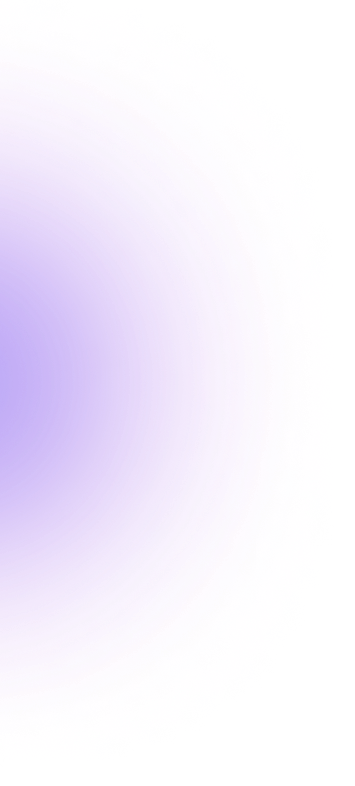
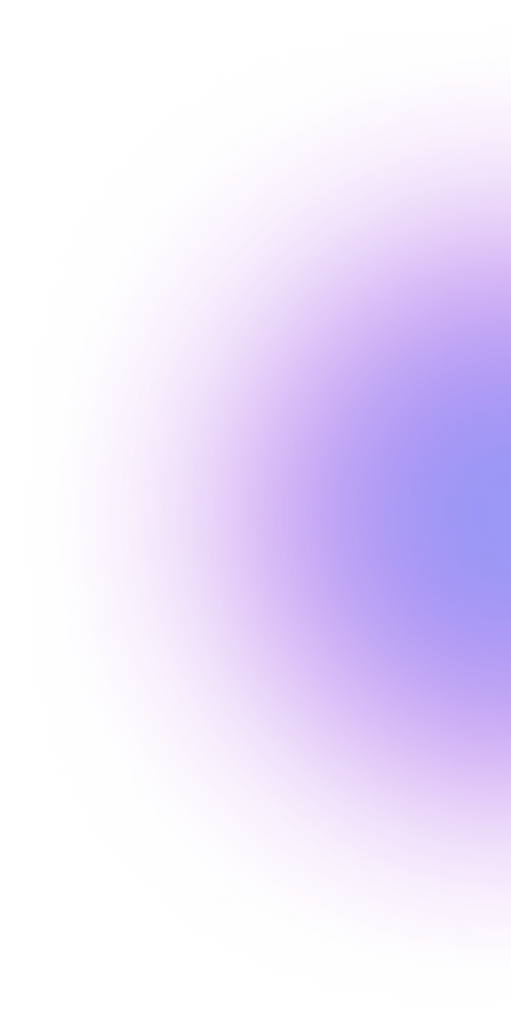
 Crypto Trading
Crypto Trading 12:53 PM
12:53 PM
Leave a Comment: